If you have created a setup project in Visual Studio 2005, and you want to change the banner that appears on every setup screen - you'll soon find that it's not easy to do. Firstly, you need to override the BannerBitmap setting on every screen, and secondly by default it likes to have the picture you want to use to be installed on the target computer.
However, it doesn't have to be that way. Thanks to a MSDN Forum post by René van Bemmelen, the answer is really simple.
First, create you banner image as a bmp or jpg and save it somewhere. The size of the image should be 500px by 70px.
Secondly, if you typically setup your projects localised to "English (United States)", then go to the directory:
C:\Program Files\Microsoft Visual Studio 8\Common7\Tools\Deployment\VsdDialogs\1033
And make a backup copy of the file VsdUserInterface.wim. If you localise to one of the other languages then you'll need to work out what directory you should be working in.
Thirdly, open the file VsdUserInterface.wim in your favourite MSI editor. This could be either Orca (from the Windows Installer SDK), or you could download InstEd from http://www.instedit.com/.
Select the Binary table and double-click the data entry for the DefBannerBitmap entry. If you click on the ... button to the right, you can then select the banner image that you created earlier.
Lastly, select the left arrow button to load the image into the wim file. Don't forget to save the updated file!
This change means that all MSI's that you then build from Visual Studio will have this banner as the default.

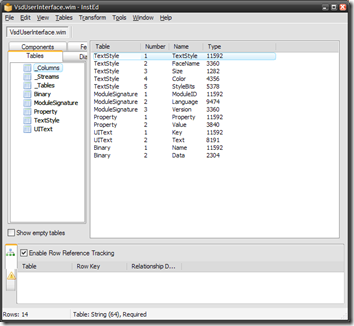
7 comments:
Great tip! Now I can have my company's logo as the default without having to update it on every screen.
Great ! Thanks !
(French directory is : 1036)
For Visual Studio 2008 the path is C:\Program Files (x86)\Microsoft Visual Studio 9.0\Common7\Tools\Deployment\VsdDialogs\1033
Perfect! Thank you very much.
thx, very usefull!
I followed the way you suggested and rebuild-ed the setup project still no effect of my image.old image only is getting reflected.
Any suggestions..
@vikaspandey013 - most likely it's the localisation you are building as, this determines which file you need to modify.
Post a Comment