One of my new developers got an error today when trying to use Microsoft Team Foundation Server (TFS) for the first time. Trying to open the Source Control Explorer for a project gave them the following dialog:
If they clicked Yes, then they received the error message TF14044: Access Denied: User XXX needs the CREATE_PROJECTS global permission(s).
Now their account looked fine in TFS and I confirmed it with the TFS Administration Tool. The problem was the actual security defined in Source Control.
To solve the problem, I opened Source Control Explorer on my machine, right-clicked on the project in question and clicked Properties. The Security tab only had two Users and Groups, namely the [SERVER]\Service Accounts and [SERVER]\Team Foundation Administrators.
Basically it was missing the project level security groups and the associated rights. If you want to add these manually then add the following groups and rights:
[Project]\Build Services - Read, Check Out, Check In, Label, Lock
[Project]\Contributors - Read, Check Out, Check In, Label, Lock
[Project]\Project Administrators - All Permissions
[Project]\Readers - Read
Hope this helps someone else with the same problem.

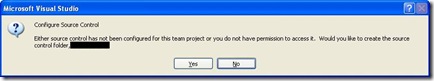
2 comments:
I had the same issue you explained here.
In my case, "Administer Workspace" got set as "Denied". After unchecked "Denied", the error message gone and I was able to browse the source control explorer.
I'm so glad that I found the good resource at here.
John.
Hi John, glad that I could help. TFS is a complicated beast, and there are 100's of different tips out there on the internet.
Post a Comment