If you are using Microsoft SQL Server Reporting Services 2005, and you click on the Print button for the first time, you'll probably get the error message from Internet Explorer:
Unable to load client print control.
However, if you look closer you'll see that IE has shown the Information Bar to let you know that it wants to install the add-on.
If you click on the Information Bar and select Install ActiveX Control... then the page should refresh and printing should then work. If you tried this method and it still didn't work, then you have a problem. Either your browser settings aren't going to let it install, or your computer might be running in a locked down corporate environment.
To check if the add-on has actually installed, in IE7 you go to the Tools menu, and select Manage Add-ons | Enable or Disable Add-ons...
I've highlighted the RSClientPrint Class that will show if it is installed correctly. If you are running in a locked down environment, you'll need to talk to your friendly network administrator about getting the control installed some other way.

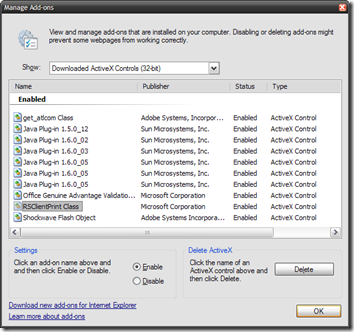
No comments:
Post a Comment