 Recently at work we were each supplied with a 512Mb Lexar JumpDrive FireFly. These are rather nifty, highly portable USB drives and come with some Google applications on the drive ready for install.
Recently at work we were each supplied with a 512Mb Lexar JumpDrive FireFly. These are rather nifty, highly portable USB drives and come with some Google applications on the drive ready for install.
Unfortunately, with a dozen identical drives (we all got kermit green) floating around the office, it can be difficult to tell them apart. Being so small, there's not a lot of room to write/label anything on them. Also, when you plug it in to a computer, autorun kicks in and tries to get you to run the Google installer.
My solution was to modify the autorun.inf file to display a personalised label and remove the autorun prompt. My customised autorun.inf now looks like this:
[autorun]
Label=Lexar - Dean Heard
The end result is that autorun no longer pops up, and the drive now appears in Windows Explorer with a meaningful name:
Whenever you change the autorun file, you need to reattach the device for the changes to appear. Check out this page for more options.

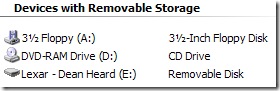
No comments:
Post a Comment