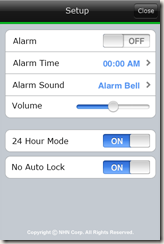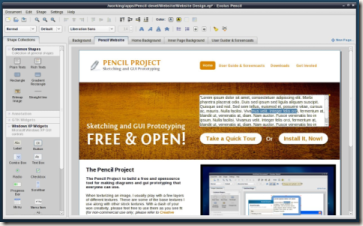I’m making a note here, because it seems I always have to relearn how to do this.
If you want to install the Guest Additions in VirtualBox on a Linux VM, they don’t always install automatically, I have no idea why. But to do it manually, from the Devices menu you need to select the option Insert Guest Additions CD Image. Once inserted, open a Terminal window and navigate to the root of the inserted CD.
Once there, enter the following command:
sudo bash VBoxLinuxAdditions.run
What does it mean though?
- sudo means to run as a super/root user with elevated permissions
- bash is the shell that you are running (at least for Debian derivatives)
- VBoxLinuxAdditions.run is the script to execute
The rest should then happen automatically – reboot your guest at the end of the process. The benefit of installing the guest additions includes automatically resizing the OS to the size of your VirtualBox window, and full integration with your mouse pointer.