There are times in every TFS installation where you need to make sure that all your files are checked in. This could be when you are migrating servers, or even if you are leaving the company and want to clean up everything before you go. If you ever have a need to find all checked out files across all your Team Foundation Server workspaces, you should run the following command line program (assuming you have Team Explorer 2005 installed):
"C:\Program Files\Microsoft Visual Studio 8\Common7\IDE\TF.exe" status /server:<SERVERNAME> /workspace:*
The same command should also work for Team Explorer 2008:
"C:\Program Files\Microsoft Visual Studio 9.0\Common7\IDE\TF.exe" status /server:<SERVERNAME> /workspace:*
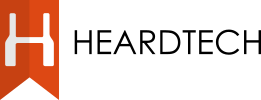
No comments:
Post a Comment