Introduction
 A tachistoscope is a device that displays (usually by projecting) an image for a specific amount of time. It can be used to increase recognition speed, to show something too fast to be consciously recognized, or to test which elements of an image are memorable. Some call this subliminal messaging.
A tachistoscope is a device that displays (usually by projecting) an image for a specific amount of time. It can be used to increase recognition speed, to show something too fast to be consciously recognized, or to test which elements of an image are memorable. Some call this subliminal messaging.
tachistoscope
n. An apparatus that projects a series of images onto a screen at rapid speed to test visual perception, memory, and learning.
Swiftword Application
Swiftword is my version of a text based tachistoscope application. Essentially it is a speed reader - you feed it a text file containing the content you want to memorise, and play the file through at progressively faster speeds. Eventually, your subconscious begins to anticipate the next word before it is even delivered as your memory begins to retain the information. This can be used to help you memorise things like speeches and course notes, and can even assist slow readers to speed up through coaching to avoid sub-vocalising words as you read.
When you get to the end of the file, the program will stop. You can start the process again by clicking the Play button (or press the space bar).
Features
Fully configurable
- Display Speed
- Font & Font Size
- Font and Background colour
- Fullscreen mode
- Text Chunking
Requirements
- Windows 7 or higher
- Microsoft .NET 4.5
Screenshot
Purchase
Purchasing Swiftword is conducted via the Share*It! Payment processing service. Basically you pay, and they send you a personalised download link.
Purchase Swiftword v1.3 Application for only USD$10!
[Product Code 300377524]
Release History
2nd May 2008 - Version 1.0 Released
24th March 2010 – Version 1.1 Released
* ADDED Text Chunking
22nd August 2016 – Version 1.3 Released
* CHANGE Requires .NET 4.5
* FIX Character counting for non-English languages
More Information
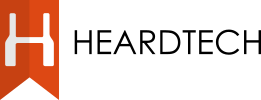
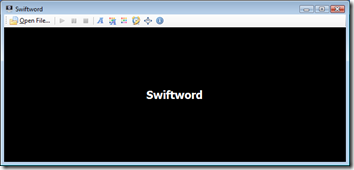
18 comments:
This technique can be used to subliminally prime someone's subconcious with thoughts/ideas as well. I wrote a similar application for a friend's PhD.
Could you add a feature to allow more than one word to show up at a time? Adjusting the chunking size perhaps?
Why doesn't the text start over again automatically?
At least make it so that you can just hit the play button to restart (without having to hit the stop button).
Dean,
Swiftword is pretty neat. Could I offer a couple of suggestions?
Please consider supporting a way to mark-up the text file ( '/' maybe?) so that Swiftword displays multi-word chunks (e.g., 'text editor') that form a single concept. (This can also make a big difference in increasing reading speed.)
The other suggestion is to reduce the granularity of the timing (10 mS would probably be fine) and to make it easy to adjust on the fly (up-arrow key to speed up?).
I am downloading your swiftword application now. I haven't tried it yet, but it sounds great for my son. However, from your description, I think it would be even better with one enhancement(however, I'm sure I'll enjoy it just as-is; thanks again for sharing).
Anyway, I think it might work even better for him in a flash card version. What I have envisioned is that you could color/style every other word/phrase in an alternating pattern. Then one word could be the prompt and the next word could be the answer.
Thanks again,
Michael
Hi Everyone, thanks for all the great feedback.
Jonathan - a chunking feature is a good idea, it's definitely something I'll add to the next version.
Roy - the program should automatically go into the stop state at the end of the file. At this point, try tapping the space bar and it should start playing again.
Cris - good point on the timing, I did wonder about that. I think dynamic speed adjustment is also something we'll add.
Michael - a flash card version also sounds good. Most applications are one or the other but we could certainly combine them in Swiftword.
All updates will be posted here!
Hello,
Just wanted to say that I love this software. Had a suggestion, is it possible you could make it compatible with Japanese language characters? If so, this would be extremely useful for me and I would be very appreciative.
In the option for displaying several words at once I suggest that the number of words displayed should be calculated by the length of the string, so you have always approximately the same string length each time.
I think it is also necessary to fix the place of the first character of the string (the length of the string will change a bit at each diplay, and your eye should always be able to come back to the same place on the left)
Not osure this makes sense, here is an exemple :
THIS IS A DISPLAY
CENTERED.
THIS IS A DISPLAY
LEFT-ALIGNED, EASIER
TO READ RAPIDLY.
Hello,
nice software, but german chars do not show properly (or am I missing something?).
Any chance of a version for MAC?
Nice idea for an application, before seeing this I had never heard of a Tachistoscope. What would be really is if the program could display one image at a time as I'd like to try using it to learn some maths formulas for my college work.
Hi Shaheed, if you can install the Mono framework (http://www.mono-project.com/) and extract the Swiftword.exe from the MSI (or get a friend with Windows to do it), then it should work fine. I have a friend who has done this successfully on xubuntu.
I'd be interested to hear your results.
Dean,
I got as far as extracting the .exe but since i am not a programmer i don't understand how to do the rest. What should i do?
Shaheed
Hiya, for those people having trouble displaying non-english characters, you'll need to do two things.
1. Make sure your text file is saved in UNICODE format (the exact method will differ depending on your text editor).
2. Ensure you select a font that contains UNICODE characters. If you have Microsoft Office 2003, please see http://office.microsoft.com/en-us/help/HP052558401033.aspx. Otherwise look through your fonts directory for a font with "unicode" in the name.
@Shaheed:
Visit http://www.mono-project.com/Mono:OSX
after install you should just be able to run
mono Swiftword.exe
in the directory with the swiftword application. Note you also need the Swiftword.exe.config file in the same directory
Great stuff! Thanks.
This seems a really good idea...Especially for the SAT. Do you have a version for Macs?
@Anonymous: See the instructions in a comment above about using Swiftword with Mono. That should get it going for you.
Post a Comment